Home » Public Lands » Kansas iSportsman – Public Access Hunting in the Electronic Age
Kansas iSportsman – Public Access Hunting in the Electronic Age

Edgar Castillo is a recently retired law enforcement officer for…
Take a look at the way technology is helping make public access more efficient through the Kansas iSportsman program.
The truck comes to a stop. Two figures highlighted by the rising sun emerge from the vehicle. The dogs begin to bark and whine to be let loose into the swaying tan grass. Orange bird vests are donned. Red and yellow shells are dumped into pockets and shotguns are unzipped from their cases. The plan is to sneak into the field and let the dogs’ noses take the hunters to find some early morning ring-pheasant still napping.
But before anything, cellphones are taken out. Not to take photos, but to check in. Check in? Each hunter accesses the link and enters their iSportsman IDs and password/PIN. Then each selects the “General Area” where they will hunt in a few moments. The type of “Activity” is selected, “Upland Bird Hunting.” Finally, a notification pops up stating that hunters must check out by a certain time. The acceptance button is struck and hunters and dogs enter into the field. Both hunters cross their fingers in the hopes that at the end of the day, they will be checking the game harvested box and how many birds each shot.
This scenario is the norm in Kansas if hunting state managed public lands. It also appears to be a common trend in many states across the country. States have turned to web-based services to provide up-to-date information on a variety of areas: hunter and area activity, online check-in/check-out, harvest reporting, wildlife management, game limits, and a host of other useful information.
For many years, states used out-of-date methods to collect data. Hunting in the electronic age has now become more streamlined and easier for ALL parties involved. Many hunters may find it intrusive to provide government entities personal information. Minus the basic information a person would provide, it is no more intrusive than one signing up for email alerts and notifications from webpages, blogs, or businesses. There are so many positives in using this type of technology which helps and benefits hunters, wildlife, and conservation.
What is iSportsman?
iSportsman is an Electronic Check-In / Out System for Kansas hunters. iSportsman was conceptualized in 2005. It was created to assist DoD clients with their wildlife management programs. In use since the fall of 2014, iSportsman enables hunters to fill out daily electronic hunting permits at most Kansas Department of Wildlife, Parks & Tourism (KDWPT) managed public lands. Currently there are approximately twenty-six locations where iSportsman is required prior to partaking in any hunting activities. There are also seven iWIHA (Interactive Walk-In Hunting Access) Limited Access Hunts where iSportsman is mandatory. These areas are part of the Walk-In Hunting Areas, where private lands have been opened for public access. However, these tracts limit hunting access.
This project was created to provide landowners additional incentives for opening up their lands to public access. Hunters submit an application for a specific area. If selected, details are provided to include dates of access, game allowed to be hunted, number of parties allowed, and even additional rules. iSportsman is an electronic registration and data collection tool that allows the collecting of field data, trends, and information instantaneously.
The Old Way – Kiosk Stations
In the past, those who hunted in select public wildlife management areas (WMAs) were required to fill out a paper card upon arriving. Hunters had to maintain a portion of the card with them, and at the completion of the hunt, mark the species they hunted and harvested. The completed portion of the card was then placed in a box for retrieval later by state personnel.
This old archaic system had many faults. It included hunters driving around trying to locate a kiosk. This at times proved frustrating for hunters as they were not always at ideal locations. In all probability if no kiosks were found, hunters did not turn in completed cards, thus losing valuable data. However, once a wildlife kiosk was found, other troubles set in. These included the possibility of standing in line in the cold, rain, or heat, waiting to fill out a card — if there were any left — and hoping there was a pencil tied to a string attached to the box. If there was no pencil, then trying to find a writing instrument in your truck was a task in and of itself.
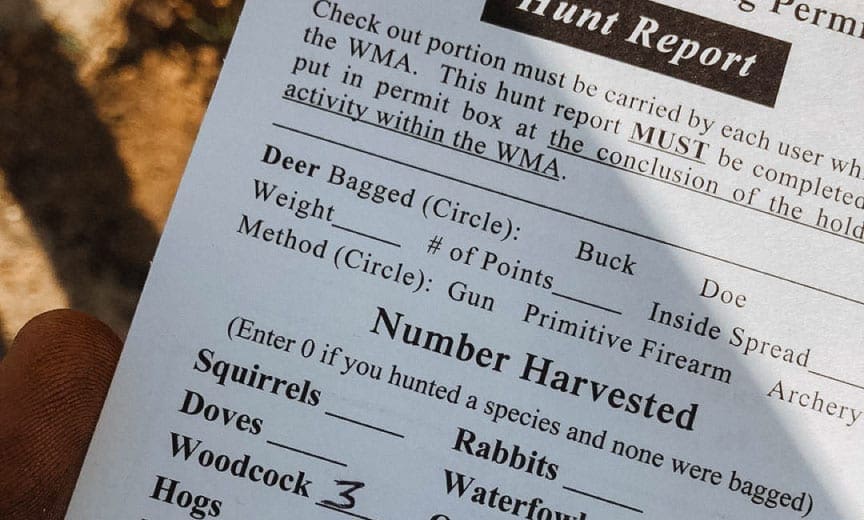
The kiosks were anything from a wooden box with a slot to a mailbox. It was not uncommon for conservation agents and hunters to fend off bees, wasps, and other critters that had made their home in and around the check-in/out stations. As stated earlier, the weather could also play a factor. Water-damaged and smudged paper cards could become unreadable and useless. The process was more of a hassle than a positive note in the name of conservation.
Driving was also an issue for those employees collecting the old paper permits. It was a significant improvement by eliminating the time-consuming task of staff driving around collecting the old paper permits. This process could take up to a couple of days every week navigating countless miles of roads of stop and go travel.
The paper permits continued being a nuisance once they were collected as the manual data entry then became the next obstacle. Entering all the information was burdensome. Information was not analyzed immediately for it to have any affect or address any problems or concerns. Even more cumbersome was the manual data entry. Information was not analyzed until months later. The complete system was inefficient. The flow of information and data was literally months behind.
When iSportsman went into effect, it signaled a step in the right direction by making the process easier, much more efficient, and economical. iSportsman benefits both biologists and wildlife management as well as hunters through the improvement of collecting and analyzing harvest information.
The old process was outdated and in much need of a facelift. It badly needed an upgrade to better meet the needs of collecting data and make the experience more accessible for hunters as opposed to the hassles of filling out paper cards. Through the use of electronic Daily Hunt Permits, staff can see real-time issues and analyze how they can affect future resources. Data is then used to determine habitat and land improvements as well as to assist in setting season regulations based on harvest information from hunters.
As technology is created and updated, the uses for iSportsman and other electronic registration systems could provide various features that would be of benefit to hunters. Such may include advising areas that are open or closed to hunting and allowing registers to “see” online at any given moment how many hunters are checked-in in a certain area. This could be used to curb hunters from descending onto popular or high-activity areas. In theory if this capability was available, hunters could determine whether or not to hunt or move on to another area. Things to think about as technology comes into play and intertwined with hunting. Will advancements make hunting better or worse?
While writing this article, I reached out to Scott Lindars (@marshdoodle) after I saw he posted a photograph of a paper card indicating he had harvested three American woodcock while hunting in Louisiana. It was completed in part for the Louisiana WMA Self-Clearing Permit requirement.
Scott described the self check-in process as straightforward. Each WMA has a designated check-clearing check station(s), which are marked on the WMA maps with the symbol (S). Hunters fill out the top portion of the card with the requested information and then drop it in the slot on the way in. When leaving, they complete the bottom of the card with type of activity, species target, and species harvested. A few times, Scott said their hunting group entered and exited at different check stations. He was unsure if this was legal to do. He also wondered how often the check station forms were reconciled (manually) for accuracy.
Scott, who resides in Florida, said “Our WMAs are all over the place. Some have no check stations, some are self check-in, and some are staffed.” He further goes on to say that in Florida hunters need to enter and exit through the same station. It’s states such as these that use such an old paper system and physical check-in/out stations which hinder the collection and analysis of data.
Using iSportsman
Registering for iSportsman is FREE and easy. First, hunters must register and set up an account by providing basic information, then one can choose to either call from a landline or cellphone, personal computer, or use a smart phone to check in. The hunter is then asked to choose the location (WMA) where they are planning to hunt, then select the specific activity, such as upland game hunting. After the hunt, one checks out. Hunters once again select the area hunted and are prompted to record any game harvested. At the completion of this, hunters “Accept” inputted information then check out.
If a hunter forgets to check out, an email notification is sent. Hunters are unable to check in at the next location until satisfying and completing the checkout process.
Early Check-In is available the night before the hunt starting at approximately 8 p.m. Hunters can complete their check-in prior to starting their hunt from the confines of their vehicles, at their camp, and even when home and check out anytime during the day of the hunt.
Additional features offered by iSportsman include providing vehicle information, address and phone, and even emergency contact information. Some may find this a bit intrusive, but this information could also help in locating lost hunters, as well as providing contact information for emergencies. I for one was a little apprehensive, but after thinking about the safety reasons behind furnishing such information, it made sense.
Electronic check-ins/outs will only increase. The good news is that tech-savvy hunters will find it easier and more convenient. Information required for game check-in varies from state to state. For more information, visit YOUR state’s department of natural resources website or contact the local field office to request more information.
Find out more about the Kansas iSportsman Program: https://kdwpt.isportsman.net
SUBSCRIBE to the AUDIO VERSION brought to us by: ESP – Digital Hearing Protection for FREE : Google | Apple | Spotify
Edgar Castillo is a recently retired law enforcement officer for a large Kansas City metropolitan agency. He also served in the United States Marine Corps for twelve years. Edgar longs for the colors of autumn and frosty, winter days so he can explore the landscapes in search of wild birds in wild places. His passion lies in the uplands as he self-documents his travels across public lands throughout Kansas hunting open fields, walking treelines, & bustin’ through plum thickets.

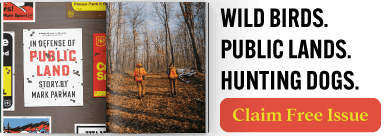
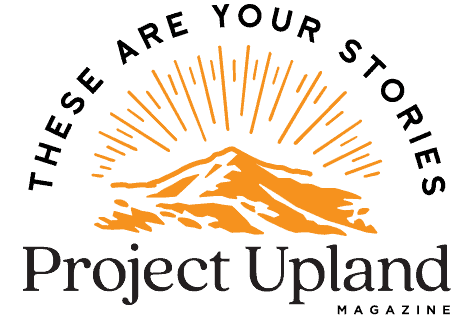
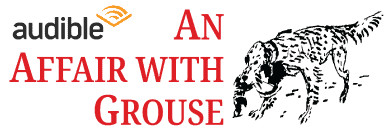
A very informative and well written article. Thank you.
Thanks for reading it and finding it helpful. I thought the subject was unique and would be informative to Kansans and visiting out-of-state wingshooters.
Greatly overlooked gems when it comes to public access areas
You’re correct. Although occasionally hit hard, state
-managed lands can offer some great bird hunting opportunities. iSportsman helps manage data.
Electronic registration is for the birds I’m giving up
Hunting
Mr. Coggins…it is unfortunate to hear you say this! Trust me, I get where you are coming from. I know you read the article and saw that KDWP had the same system in place for many many years through a paper system – the electronic check-in was just an upgrade and a lot more efficient to help the state track birds numbers, hunting pressure, hunter activity as far as locations, and a host of other important data to help continue the state’s excellent history of being involved in habitat, conservation, setting season dates. limits, etc. I have seen first hand how the iSportsman helps hunters, all game, habitat, and conservation.
I was planning a trip to northwest Kansas this fall I’ll have to seriously rethink that. Thanks for the reply
Well Jeff, I hope you rethink your trip…iSportsman is ONLY required for state owned and operated land (state public WMAs). The WIHA program does have a special electronic sign in but those are for special draw for anyone who signs up for them…limited access for special hunts. Great place for youth and new hunters.
If you have ANY questions and / or help in anyway, please feel free to reach out to me.