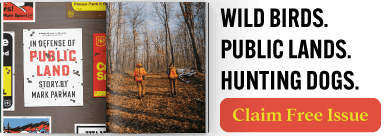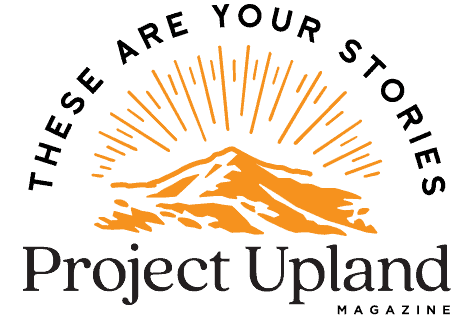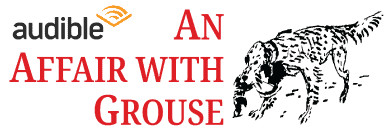Login
Register
To Update Subscription Mailing Address
- Go to “Addresses“ in the left hand column.
- Click “Edit” above the billing and/or shipping address you wish to change
- Update address and be sure to click the box for “Update the shipping address used for all future renewals of my active subscriptions”
- Click “Save Address” at bottom